Oracle Fusion/Cloud Applications File Based Data Import Templates
When you are the proud owner of a new and shiny instance of Oracle Fusion Applications or Sales Cloud (formerly known as Fusion CRM), one of the first tasks you find yourself at is to load administrative and customer data from various sources.
For cloud instances, there are basically two options of importing (and/or exporting) data:
For mass/bulk data, file based import has many advantages over web services, which are typically chosen for message-based real-time integration with other systems.
In the remainder of this short article, we will focus on FBDI and point out how Oracle assists you with the sometimes tedious task of creating 'the right' import file. For this task, Oracle provides import templates. Let's see where and how we can get them:
My Oracle Support
A logical conclusion is to go to My Oracle Support and search for "fusion import template" (or "cloud import template"). One of the support docs you will then be able to locate easily is 1596128.1 (Oracle Sales Cloud File Import Template (Reference) and SupportingInstructions).
From this MOS document, you can download a generic Sales Cloud template that provides mappings for Sales Accounts, Opportunities, Leads and so forth.
In addition, the article contains links to instructions and exercise templates to get you up to speed quickly.
Oracle Enterprise Repository
For non-CRM applications, most of the documents (like Oracle Support Document 1593823.1) on My Oracle Support point to the Fusion Applications Enterprise Repository (OER).
The OER is the one-stop shop for all Fusion Applications related metadata and technical documents (aka 'assets'). Log in as guest to the OER and find file based import related assets by simply typing 'FBDI' in the search box and pressing ENTER.
Of course you can limit your search results by using other search terms or types.
After selecting the asset of interest in the search results you can download instructions and templates in the Documentation tab.
have a nice day
@lex
For cloud instances, there are basically two options of importing (and/or exporting) data:
- File based data import (FBDI)
- Web Services
For mass/bulk data, file based import has many advantages over web services, which are typically chosen for message-based real-time integration with other systems.
In the remainder of this short article, we will focus on FBDI and point out how Oracle assists you with the sometimes tedious task of creating 'the right' import file. For this task, Oracle provides import templates. Let's see where and how we can get them:
My Oracle Support
A logical conclusion is to go to My Oracle Support and search for "fusion import template" (or "cloud import template"). One of the support docs you will then be able to locate easily is 1596128.1 (Oracle Sales Cloud File Import Template (Reference) and SupportingInstructions).
From this MOS document, you can download a generic Sales Cloud template that provides mappings for Sales Accounts, Opportunities, Leads and so forth.
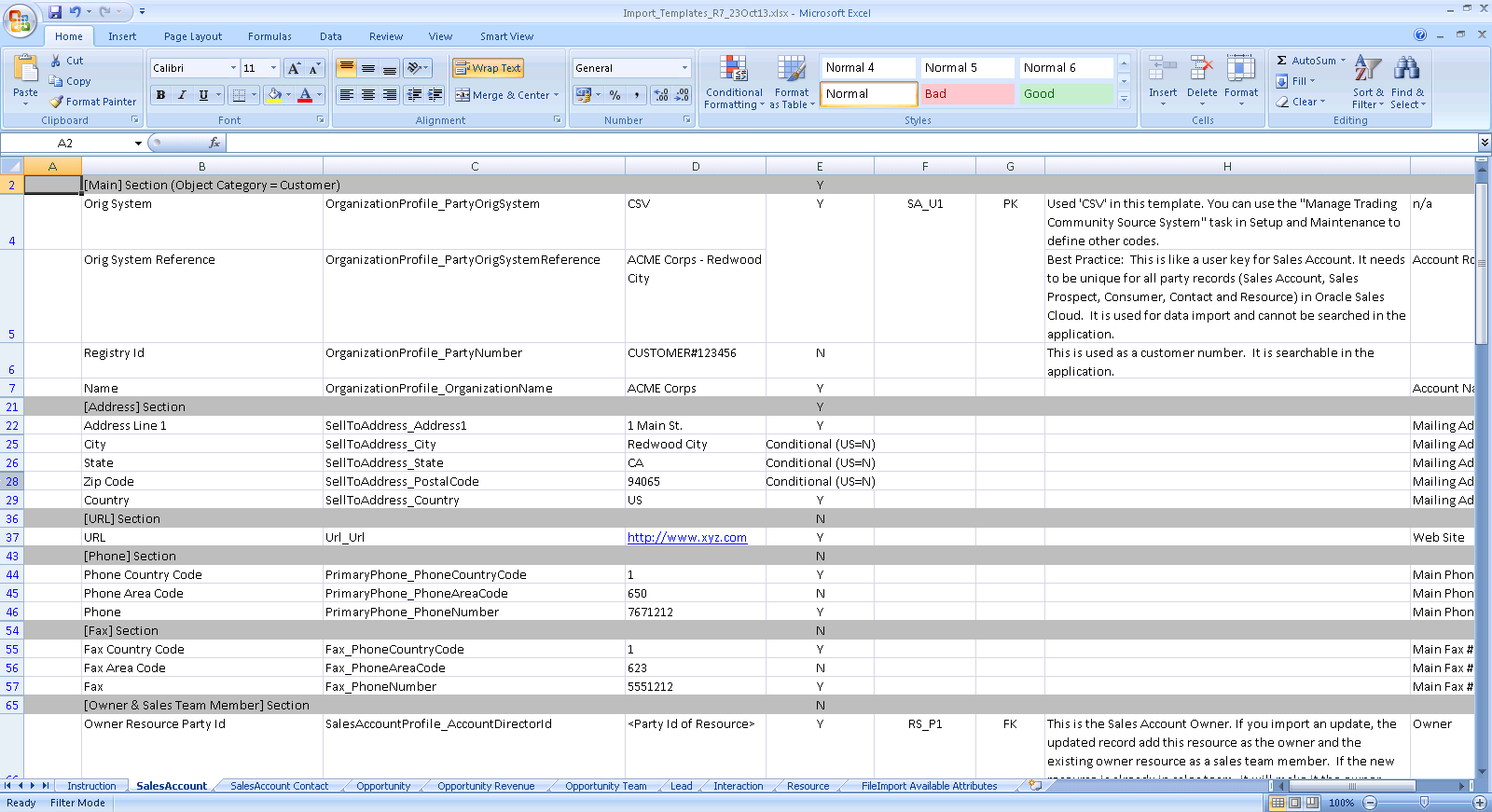 |
| Sales Cloud Import Template for Sales Accounts |
Oracle Enterprise Repository
For non-CRM applications, most of the documents (like Oracle Support Document 1593823.1) on My Oracle Support point to the Fusion Applications Enterprise Repository (OER).
The OER is the one-stop shop for all Fusion Applications related metadata and technical documents (aka 'assets'). Log in as guest to the OER and find file based import related assets by simply typing 'FBDI' in the search box and pressing ENTER.
 |
| Search results for FBDI in Oracle Enterprise Repository for Fusion Applications. |
After selecting the asset of interest in the search results you can download instructions and templates in the Documentation tab.
have a nice day
@lex
תגובות
הוסף רשומת תגובה