Oracle BI 11g: I Don't Like Mondays
To be honest, I like Mondays. And it's Thursday. But it made such a catchy title ;-)
This article will show you how to hide Oracle BI 11g Presentation Layer objects on Mondays, hence the title.
Introduced in OBI 11.1.1.6.2 (or so), we can define a conditional expression to control whether a presentation layer object (Subject Area, Presentation Table, Presentation Column) should be visible to the end user or hidden.
The property is called Hide object if. As per the documentation, we can use the field in three ways.
DayOfWeek(Current_Date) = 2
The Current_Date function returns the current date and the DayOfWeek function extracts the number of the weekday (starting at 1 for Sunday, hence 2 for Monday).
In the above screenshot, you can see that I entered the expression for the Products presentation table. It obviously was a Monday because in Answers (aka 'Analysis Editor') the table is actually not visible.
Summary
The Hide object if expression allows Oracle BI developers to construct conditional logic to hide presentation layer objects.
have a nice day
@lex
This article will show you how to hide Oracle BI 11g Presentation Layer objects on Mondays, hence the title.
Introduced in OBI 11.1.1.6.2 (or so), we can define a conditional expression to control whether a presentation layer object (Subject Area, Presentation Table, Presentation Column) should be visible to the end user or hidden.
The property is called Hide object if. As per the documentation, we can use the field in three ways.
- Enter a constant: 0 (zero) will display the object. Any non-zero value will hide the object.
- Use a variable: Initialize a (session) variable and use it in the expression. Again, if the variable value is 0 (zero), the object will be visible, otherwise it will be hidden.
- Provide a comparison: You can use a limited set of functions and operators to evaluate conditions. For example, the following expression will be 'true' (or non-zero) when the current day is a Monday.
DayOfWeek(Current_Date) = 2
The Current_Date function returns the current date and the DayOfWeek function extracts the number of the weekday (starting at 1 for Sunday, hence 2 for Monday).
In the above screenshot, you can see that I entered the expression for the Products presentation table. It obviously was a Monday because in Answers (aka 'Analysis Editor') the table is actually not visible.
Summary
The Hide object if expression allows Oracle BI developers to construct conditional logic to hide presentation layer objects.
have a nice day
@lex
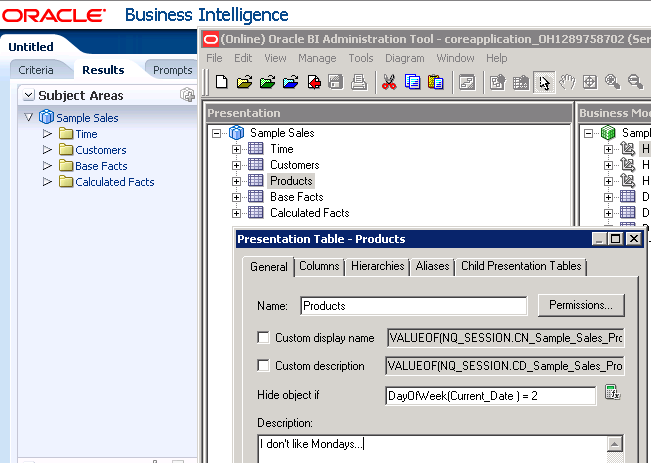
תגובות
הוסף רשומת תגובה