Get and Set value of Profile Attributes Profile Attributes from the Application
The other day I was doing a development task related to scripting. I was using a lot of Profile Attributes in my logic. However, I had to put alerts in my code to check whether the profile Attributes were being set correctly. I had to revisit the code a lot of times. That's when I came accross this trick on Siebel Unleashed.
javascript:alert(theApplication().GetProfileAttr("Login Name"))
Place the above code in the address bar of your Siebel Application as below and hit Go.
A popup is displayed with the value of the Profile Attribute.
You can go either a GetProfileAttr or even a SetProfileAttr
javascript:alert(theApplication().SetProfileAttr("TEST", "Only Siebel"))
This trick can very well be used for debugging purposes.
Cheers!
javascript:alert(theApplication().GetProfileAttr("Login Name"))
Place the above code in the address bar of your Siebel Application as below and hit Go.
A popup is displayed with the value of the Profile Attribute.
You can go either a GetProfileAttr or even a SetProfileAttr
javascript:alert(theApplication().SetProfileAttr("TEST", "Only Siebel"))
This trick can very well be used for debugging purposes.
Cheers!
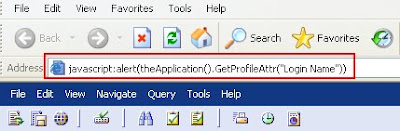

תגובות
הוסף רשומת תגובה