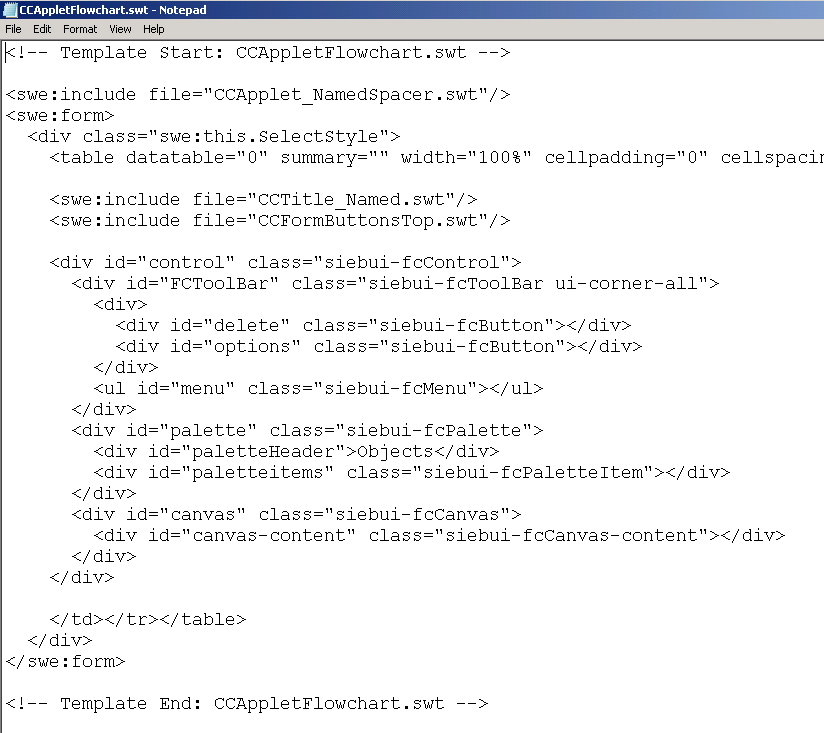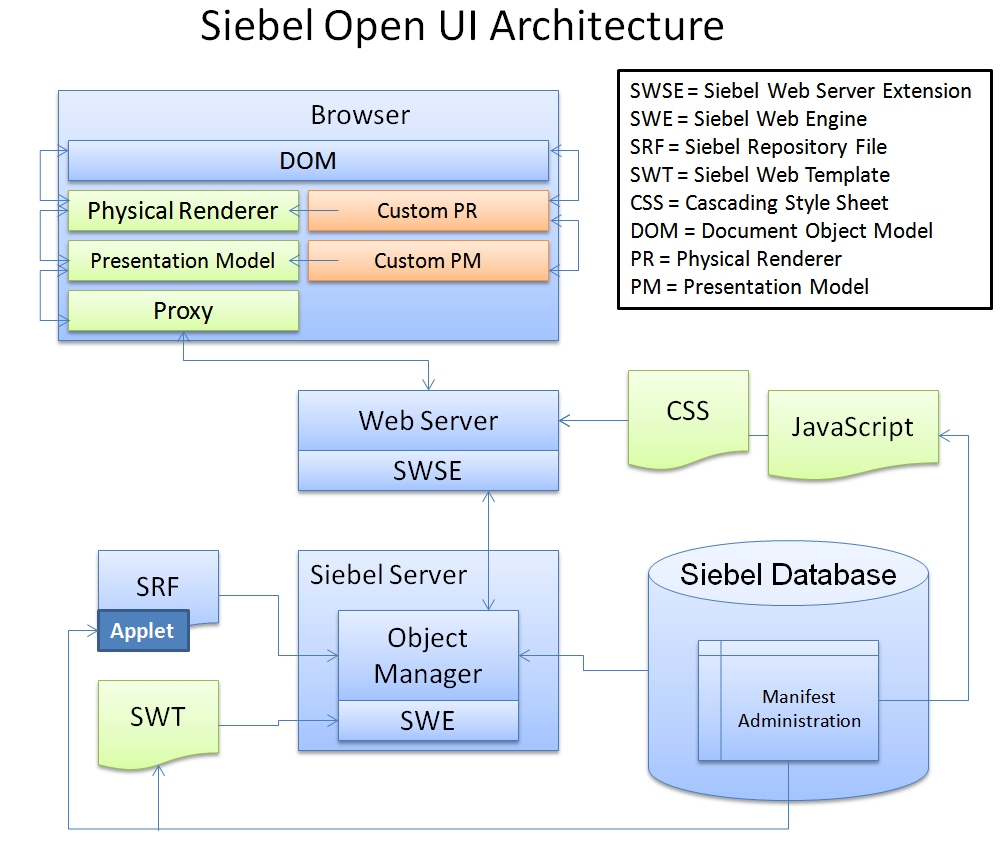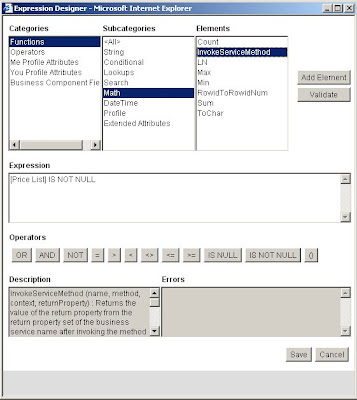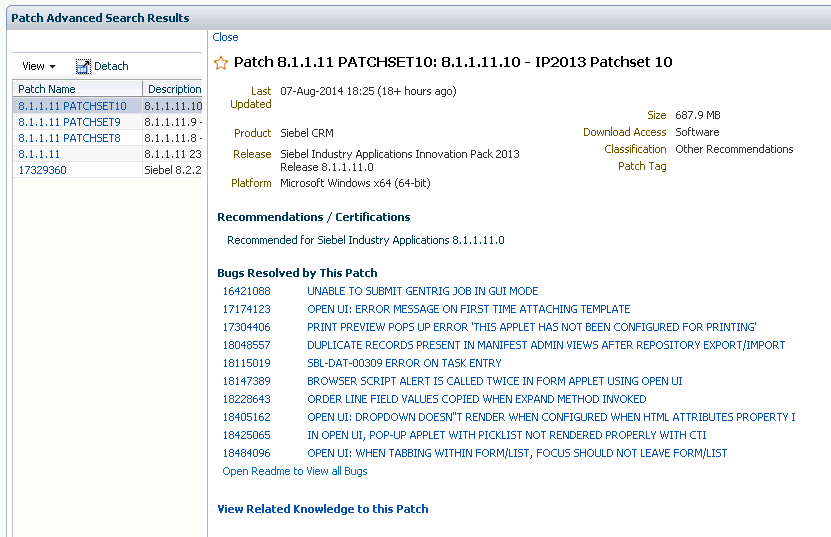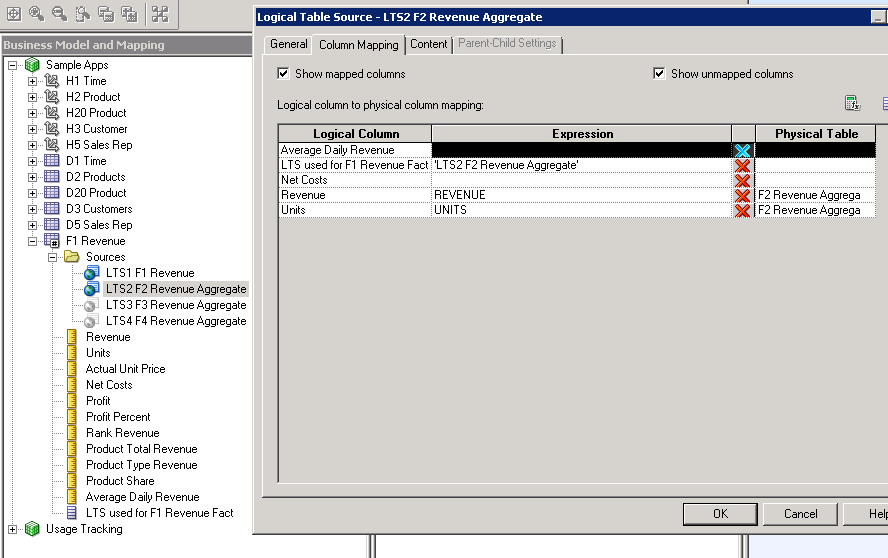Siebel Open UI: Restricting Functionality to Groups of Users
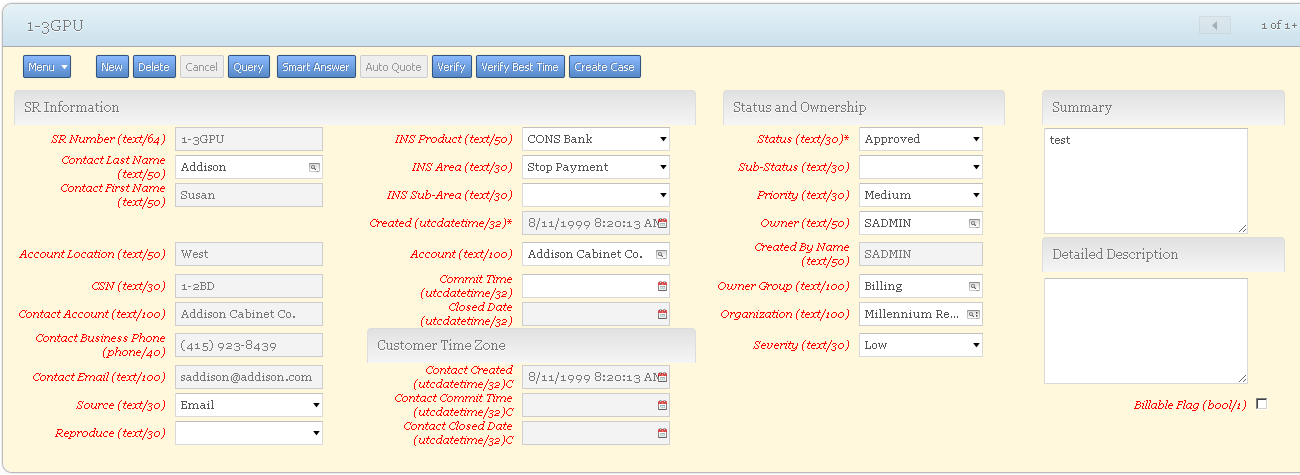
Remember the 'see-through' applets example? If not (and if you're too lazy to click the link), it demonstrates how we can display field-level metadata with a simple double-click on a form applet. Now, whenever I demonstrate this to my students and customers, they really like it. But then always comes the question, what if an unsuspecting end user double-clicks by accident? Of course, we don't want to confuse end users (and the helpdesk staff) with an applet that looks like this: Click to enlarge. So how can we restrict Open UI functionality to certain users or groups such as super users or analysts? One possible answer to this questions is found in the Manifest Expressions view. Let's assume - for the sake of simplicity - that you have assigned positions like 'Siebel Administrator' or 'Open UI Administrator' to some of your fellow employees. With the following custom manifest expression you can easily provide conditional logic to load certain JavaS...