SBL-SCM-00028: Key not found
Applies to:
Siebel Life Sciences CRM - Version: 8.0.0.2 [20412] to 8.1.1.4 [21225] - Release: V8 to V8
Information in this document applies to any platform.
***Checked for relevance on 22-Mar-2011***
Symptoms
When trying to enable automation via Server Manager, the following error messages were returned :
srvrmgr> change param EnableAutomation=true for server ent_dev comp sccobjmgr_enu
SBL-ADM-60070: Error reported on server 'Gateway Server' follows:
SBL-SCM-00028: Key not found
SBL-SCC-00005: Internal:No more items found.
SBL-NET-01218: The connection was refused by server ctmsdevapp. No component is listening on port 49168.
SBL-SCM-00028: Key not found
SBL-SSM-00003: Error opening SISNAPI connection.
SBL-NET-01218: The connection was refused by server ctmsdevapp. No component is listening on port 49168.
SBL-SCM-00028: Key not found
SBL-SCC-00005: Internal:No more items found.
SBL-NET-01218: The connection was refused by server ctmsdevapp. No component is listening on port 49168.
SBL-SCM-00028: Key not found
SBL-SSM-00003: Error opening SISNAPI connection.
SBL-NET-01218: The connection was refused by server ctmsdevapp. No component is listening on port 49168.
change param EnableAutomation=true for comp sccobjmgr_enu
SBL-ADM-02077: Server name must be specified for this operation
Cause
A separate license is required for Siebel Test Automation module.
Solution
1. Verify that a Siebel Test Automation license is included as part of the license keys.
Alternatively, a temporary solution is to use the all-inclusive
license codes from http://licensecodes.oracle.com/siebel_master.html to
eliminate any issues with licensing.
2. Run the following commands in srvrmgr and restart the Siebel Server:
change param EnableAutomation=true for comp <component name>
change param AllowAnonUsers=true for comp <component name>
Restart Siebel Server.
In Windows, launch using http://hostname/eclinical_enu/start.swe?SWECmd=AutoOn
SiebelAx_Test_Automation_xxxxx.exe process should appeared in Task Manager.
Applies to:
Siebel CRM - Version: 8.0 [20405] to 8.1 [21039] - Release: V8 to V8
Information in this document applies to any platform.
*** Checked for Relevance 15 Feb 2012 ***
Symptoms
Siebel Server failed to start.
- No new enterprise log was created
- Siebel Server log contained the following errors:
(SiebSrvr.log)
2010-07-13 15:03:33 1: [TCPIP-client] socket() closed descriptor = 8 from 10.1.1.51:49976 to 10.1.1.51:2320
2010-07-13 15:03:33 (scfsis.cpp (80) err=2555932 sys=0) SBL-SCM-00028: Key not found
2010-07-13 15:03:33 (listener.cpp (172) err=2555932 sys=0) SBL-SCM-00028: Key not found
2010-07-13 15:03:33 (lstnsvc.cpp (150) err=2555932 sys=0) SBL-SCM-00028: Key not found
2010-07-13 15:03:33 (scisvc.cpp (1391) err=1311765 sys=0) SBL-SVR-01045: No components are configured.
2010-07-13 15:03:33 (scfsis.cpp (274) err=1310725 sys=0) SBL-SVR-00005: Stale or invalid Task handle
2010-07-13 15:03:33 scfEventFac::s_pEvtFacLock is NULL and hence SCF event facility cannot be initialised
2010-07-13 15:03:33 (scfeventfac.cpp (3790) err=1319869 sys=0) SBL-SVR-09149: Could not initialize the event facility.
2010-07-13 15:03:33 SCFMessageFacility::s_pSCFMsgFacLock is null and hence the SCFMessageFacility cannot be initialized
2010-07-13 15:03:33 ipcFacility GetInstance called before initialization - object is null
2010-07-13 15:03:33 (scfsis.cpp (64) err=1310749 sys=0) SBL-SVR-00029: Internal: Shared memory has not been initialized.
Cause
Siebel Server definition is missing from Siebel Gateway Name Server Data file (siebns.dat).
At startup, the Siebel Server obtains its configuration information
from the Siebel Gateway Name Server's siebns.dat file. Refer to the
following 8.x Siebel System Administration Guide bookshelf document for
more information:
Solution
Either of the following actions should resolve the issue:
A. Restore a copy of the Gateway Name Server backup file (siebns.dat).
B. Configure a "new" Siebel Server, by running the configuration wizard.
Applies to:
Siebel System Software - Version: 7.5.3.3 SIA [16172] to 8.1.1.4 SIA [21225] - Release: V7 to V8
z*OBSOLETE: Microsoft Windows 2000
Product Release: V7 (Enterprise)
Version: 7.5.3.3 [16172] Cons Sec
Database: Oracle 9.2.0.2
Application Server OS: Microsoft Windows 2000 Server SP 3
Database Server OS: Compaq Tru64 UNIX
This document was previously published as Siebel SR 38-1428119151.
***Checked for relevance on 24-Mar-2011***
Symptoms
SBL-SVR-00005, SBL-SCM-00028, SBL-SVR-00121Due to a new release of Siebel we needed to shut down all our production servers while we
completed a database backup and did a dev2prod. However, when we tried to switch our
correspondance server back on, it will not switch back on and is giving us error messages
of:
SCM-00028: Key not found
SVR-00121: Internal: Invalid component
SVR-00005: Stale
or invalid Task handle
Cause
Environment specific.
Solution
For the benefit of other users ...
The Correspondance Server was failed to start with the following error messages:
SCM-00028: Key not found
SVR-00121: Internal: Invalid component
SVR-00005: Stale or invalid Task handle
The matter was caused due to infrastructure changing settings on a DNS
Server. This Changing resulted that when users were connecting to the
gateway, they were actually connecting to a different machine.
The DNS settings have been changed to point to the correct server and this has now resolved the matter.
Keywords: SCM-00028 and SVR-00121 and SVR-00005 and dns server
Applies to:
Siebel System Software - Version: 8.0 [20405] and later [Release: V8 and later ]
z*OBSOLETE: Microsoft Windows 2000
Product Release: V7 (Enterprise)
Version: 7.5.3.15 [16279]
Database: Oracle 9.2.0.8
Application Server OS: Microsoft Windows 2000 Server SP 4
Database Server OS: Red Hat Linux 4.0
This document was previously published as Siebel SR 38-3355796733.
Symptoms
Customer reported the following:
We just completed the Siebel upgrade from version 7.5.3.15 to version
8.0. Presently we are testing the application and when we go to
Admin-> Server Management screen, we are sometimes getting the
following errors:
>>>
We dedected an Error which may have occurred for one or more of the following reasons:
28*SBL-SCM-00028: Key not found1*012*sccconfg.cpp4*26880*0*0*0*
<<<
and
>>>
We detected an Error which may have occured for one or more of the following reasons:
SBL-SCM-00028: Key not found
<<<
>>
>>
Cause
The Problem was caused by a corrupted enterprise entry in the enterprise configuration file siebns.dat.
As
a result of this case, document bug 10524274 was logged to address the
fact that there is no explicit documentation in the Siebel CRM bookshelf
how to remove an enterprise from the configuration.
SBL-SVR-00052
Solution
For the benefit of other readers:
After reviewing the siebns.dat
file it could be noticed that there are two enterprise entries. One
enterprise called 'PRODUCTION' and the other one 'test'. The 'test'
enterprise had no sub key entries which is an indication that this
enterprise entry is corrupt.
To remove the corrupted enterprise
entry from the gateway name server configuration and thus from the
siebns.dat file the customer used the following steps:
1> stopped all SWSE web server services
2> stopped all Siebel server services
3> used the enterprise configuration wizard to remove the enterprise 'test'.
4> restarted the gateway name server service
5> started the Siebel server services
6> started the SWSE web server service
After
that the customer logged in to the Siebel Callcenter application using a
Siebel web client (thin client) and was able to navigate to the Siebel
system administration screens.
References
BUG:10524274 - [CR#12-1JK397R][FR#12-1JK398C] SRVREDIT IS OBSOLUTE IN 8.0. NO EXLICIT DOCUMENTA
Applies to:
Siebel System Software - Version: 7.5.3 SIA [16157] to 8.1.1.4 SIA [21225] - Release: V7 to V8
z*OBSOLETE: Microsoft Windows 2000
Product Release: V7 (Enterprise)
Version: 7.5.3 [16157] CHS Com/Med
Database: Oracle 9i
Application Server OS: Microsoft Windows 2000 Server
Database Server OS: Microsoft Windows 2000 Server
This document was previously published as Siebel SR 38-1178410631.
***Checked for relevance on 15-July-2011***
Symptoms
SBL-SCM-00028Hi,
I am getting a very unsual error when I open up the Enterprise
Operation screen. The service has started. All the necessary components have started.
SRBroker , SRProcessor have started. Views & other screens work perfectly.
When I try
to open up the Enterrpise Operation view I get this error as shown in the screen shot. Please let
us know whats the exact issue & appreciate your quick response.
I am attaching the
siebns.dat file for your kind perusal.
Cause
Invalid enterprise in the gateway server configuration caused errors when navigating to server administration screen
Solution
For the benefits of other users:
All the necessary system components such as SRBroker , SRProcessor have started. Views and other screens work perfectly.
However, customer try to open up the Sitemap > Server Administration
> Enterprise Operation view and get the following error message,
"SBL-SCM-00028: Key not found",
Resolution:
Review of the siebns.dat file shows that there are two Siebel Enterprise
SITENT and UATENT in it. In Siebel Enterprise, UATENT, most of the keys
are missing and seems to be corrupted.
Customer was first advised to replace with a backup copy of siebns.dat. However, this did not help to resolve the issue.
After verifying with the customer that the Siebel Enterprise, UATENT,
was not used anymore, it is removed from the siebns.dat with an internal
tool. Please note that the siebns.dat file should not be edited using a
text editor.
This modified siebns.dat was then used to replace the existing siebns.dat file and the issue was resolved.
On Siebel version 8.x there is no need for sending the siebns.dat to
Support. Customers can remove the invalid Enterprise by using Enterprise
configuration wizard.
Keywords: SBL-SCM-00028, siebns.dat, server administration
Applies to:
Siebel System Software - Version: 7.5.3.8 SIA [16192] and later [Release: V7 and later ]
z*OBSOLETE: Microsoft Windows 2000
Product Release: V7 (Enterprise)
Version: 7.5.3.8 [16192] Life Sci
Database: Oracle 9.2.0.4
Application Server OS: Microsoft Windows 2000 Server SP 4
Database Server OS: IBM AIX 5L 5.2
This document was previously published as Siebel SR 38-1882689261.
Symptoms
SBL-SCM-00028I am in the middle of a migration. Everything had been running smoothly, but when I tried to
restart the Siebel server, I'm getting the extact same problem I previously experienced (please
refer to SR 38-1789862121)
Last time, the cause of the problem was determined to be a
corruption in siebns.dat, so I will start investigating in this direction. I have regular backups
of the file.
I am getting quite worried, because this seems to become a recurrent problem
- it almost seems like everytime I shutdown and restart the whole environment, the gateway config
gets corrupted.
Best regards
Cause
Change Request Number 12-W2YRMZ
Solution
Message 1
For the benefit of other readers:
The Customer was currently in the process of migrating their Siebel
Version 7.5.3.x SIA (Industry Apps - Life Sciences) Test Environment
over to Production when, following on from a Siebel Enterprise
Application Server Service restart process, error messages such as these
"SBL-SCM-00028: Key not found" were being encountered ? This had
occurred before and the workaround solution was to restore from a backup
version of the "siebns.dat" file located in the
<Gateway_Name_Server>\ADMIN folder.
The Customer really wanted to know why this was still occurring and what could be done to prevent this from occurring again ?
Following on from my research, I discovered that the Customer had
encountered known product behavior as a result of changing some of the
Siebel Enterprise Application Server Component Parameter Settings or
Enabling / Disabling Server Component Groups. The workaround solution
was to restore this "siebns.dat" file from the
<Gateway_Server_Root>\ADMIN folder once again. I also referenced
the Customer to find and read through these Service Requests (SR Numbers
38-1178410631, 38-1099765221, 38-1507434041 and 38-1428119151) on
SupportWeb which also provides us with similar workaround solutions.
I also raised Product Enhancement Change Request Number 12-W2YRMZ to have this matter investigated further.
Keywords: Siebel Server, Administration, SBL-SCM-00028, siebns.dat, backup, file, Component, Parameter, Settings, Groups
Applies to:
Siebel System Software - Version: 7.5.3.3 SIA [16172] and later [Release: V7 and later ]
Oracle Solaris on SPARC (64-bit)
Product Release: V7 (Enterprise)
Version: 7.5.3.3 [16172] ESN Pub Sect
Database: Oracle 9.2.0.2
Application Server OS: Sun Solaris 8
Database Server OS: Sun Solaris 8
This document was previously published as Siebel SR 38-1507434041.
Symptoms
Hi Support,
First of all I explain the arquitechture of our Enterprise:
We have a main solaris server running Gateway and AOMs. There is another
Windows 2000 siebel server because of a CTI driver that requires a
Windows platform. also there is another Siebel marketing Solaris server
but it is not involved in the issue.
In order to use Comunications Toolbar in a client (thin or fat) the
driver runs in siebelctid siebel server (windows) and server1 (unix)
communicates with siebelctid via Server Request Broker.
The problem that has appeared today is that SRBroker terminates in both
Siebel servers and goes to Not Available status. Each time it is started
it goes down immediately. The trace file for SRBroker is attached as
well as siebns.dat because we have been researching in Support web and
found that the reason can be a corrupted siebns.dat.
We have reverted to a previous siebns.dat file (20 days old) but the
problem remains and besides Server Manager Views are not working anymore
from GUI.
We wonder if you can take a look to the siebns.dat and change it in order to make it work again.
We are in a hurry because we have to finish some scenarios to be shown to customer next week.
Regards
Cause
Configuration/ Setup
Solution
Message 1
For the benefit of other readers,
after setting all event log levels to 5 for the Server Request Broker,
shutting down and restarting the component shows that the following keys
are missing in the siebns.dat file
Keyname: [.../component groups/AsgnMgmt/definition/enable state]
Keyname: [.../component groups/AsgnMgmt/definition/status]
After removing the AsgnMgmt component group from the affected server via
the server manager command line mode utility (srvrmgr) restarting the
Siebel server, the Server Request Broker started successfully as well.
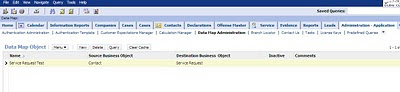
תגובות
הוסף רשומת תגובה