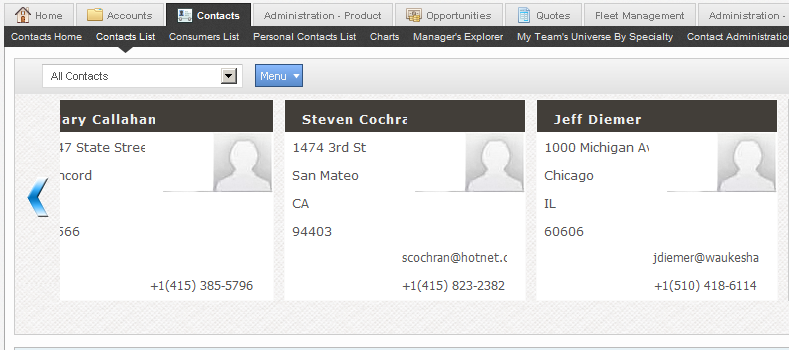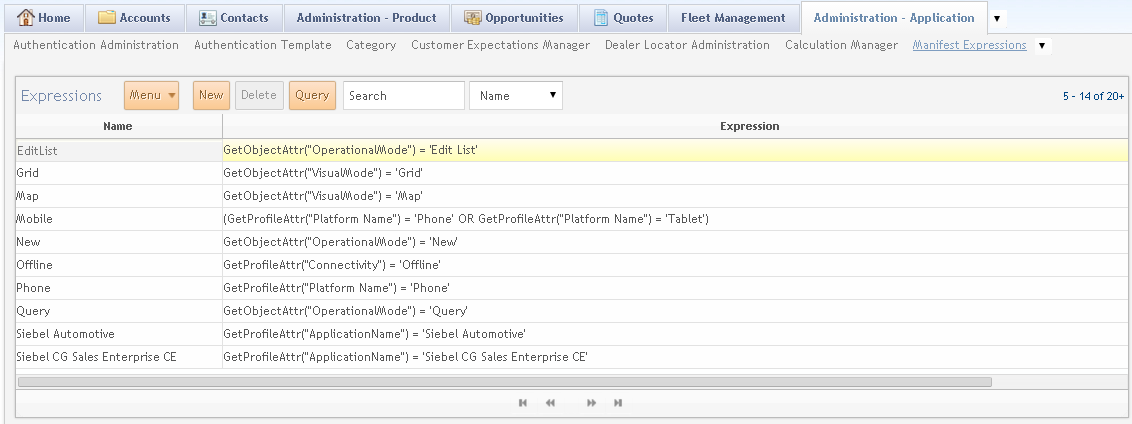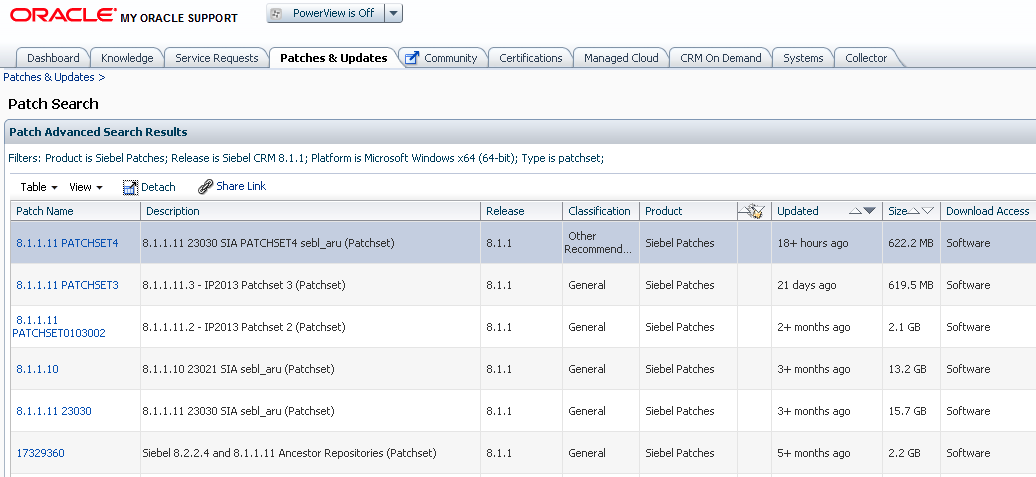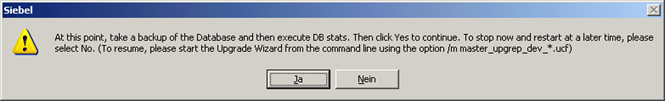February Repost: Upgrade Helpers

This is a repost from February 2009, seems that upgrading Siebel CRM doesn't go out of fashion anytime soon, especially with Innovation Pack 2013 . It appears that many of those Siebel consultants are busily upgrading and I think that timeframes are challenging as always ;-) The following command line utilities are here to help you during the upgrade and save your precious time (you'll need it for other tasks ;-). Please note that the list below is not complete. 1. Log Parser When Siebel Upgrade Wizard performs the Upgrade Database Schema (upgrep) and Upgrade Physical Schema (upgphys) and any other step against the database, it forwards the command line utilities' log files to a central directory, a subfolder of the Siebel Server's log directory. You can run the logparse executable from the command line and generate a nice and pretty html summary. The logparse utility is also useful to summarize tasks not related to an upgrade such as a repository migration (notorious