How to set your custom theme as Default theme
In Siebel Open UI, user can change theme from their user preferences. If they did not choose any thing a default theme will get loaded. By default that is "Gray Tab".
Suppose you created a new theme called "Golden Tab" and you have to make it by default, Otherwise we have to force our clients to change their theme from their user preference and that is not recommended.
You can change this thing by using some tool level change.
In order to do that please follow the steps.
1. Using Siebel Tools, navigate to "User Preferences" BC.
2. Update the calculated value for field "Behavior/DefaultTheme" to "<custom theme>"
3. Update the Predefault value for field "Behavior/DefaultTheme" to "<custom theme>"
4. Compile the changes and re-test the behavior
You will need to remove the user pref file (spf) file to make the changes take effect.
Suppose you created a new theme called "Golden Tab" and you have to make it by default, Otherwise we have to force our clients to change their theme from their user preference and that is not recommended.
You can change this thing by using some tool level change.
In order to do that please follow the steps.
1. Using Siebel Tools, navigate to "User Preferences" BC.
2. Update the calculated value for field "Behavior/DefaultTheme" to "<custom theme>"
3. Update the Predefault value for field "Behavior/DefaultTheme" to "<custom theme>"
4. Compile the changes and re-test the behavior
You will need to remove the user pref file (spf) file to make the changes take effect.
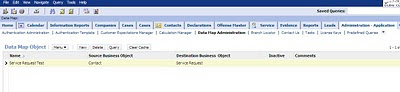
תגובות
הוסף רשומת תגובה