Generating Data to UI mappings in Siebel just got easier!
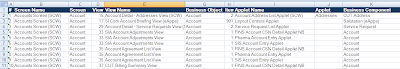
This is one of those tasks which is fairly simple to do. However, can be very time consuming considering you have to generate a mapping for an entire/multiple repositories. We've all have had to do this at some point, not enjoying it one bit! Well, here is a code that will save you some time and your sanity :) . The below code generates a screen to Applet, and an Applet to BC mapping which can be then exported to excel. Screen to Applet - select scr.name "Screen Name" ,nvl(nvl(ptabi.tab_text, scri.viewbar_text), scr.viewbar_text) "Screen" ,scrv.sequence "View Seq" ,vw.name "View Name" ,vwi.title "View" ,vw.busobj_name "Business Object" ,vwti.item_num "Item Num" ,ap.name "Applet Name" ,api.title "Applet" ,ap.buscomp_name "Business Component" from siebel.s_repository rep inner join siebel.s_screen scr on scr.repository_id

