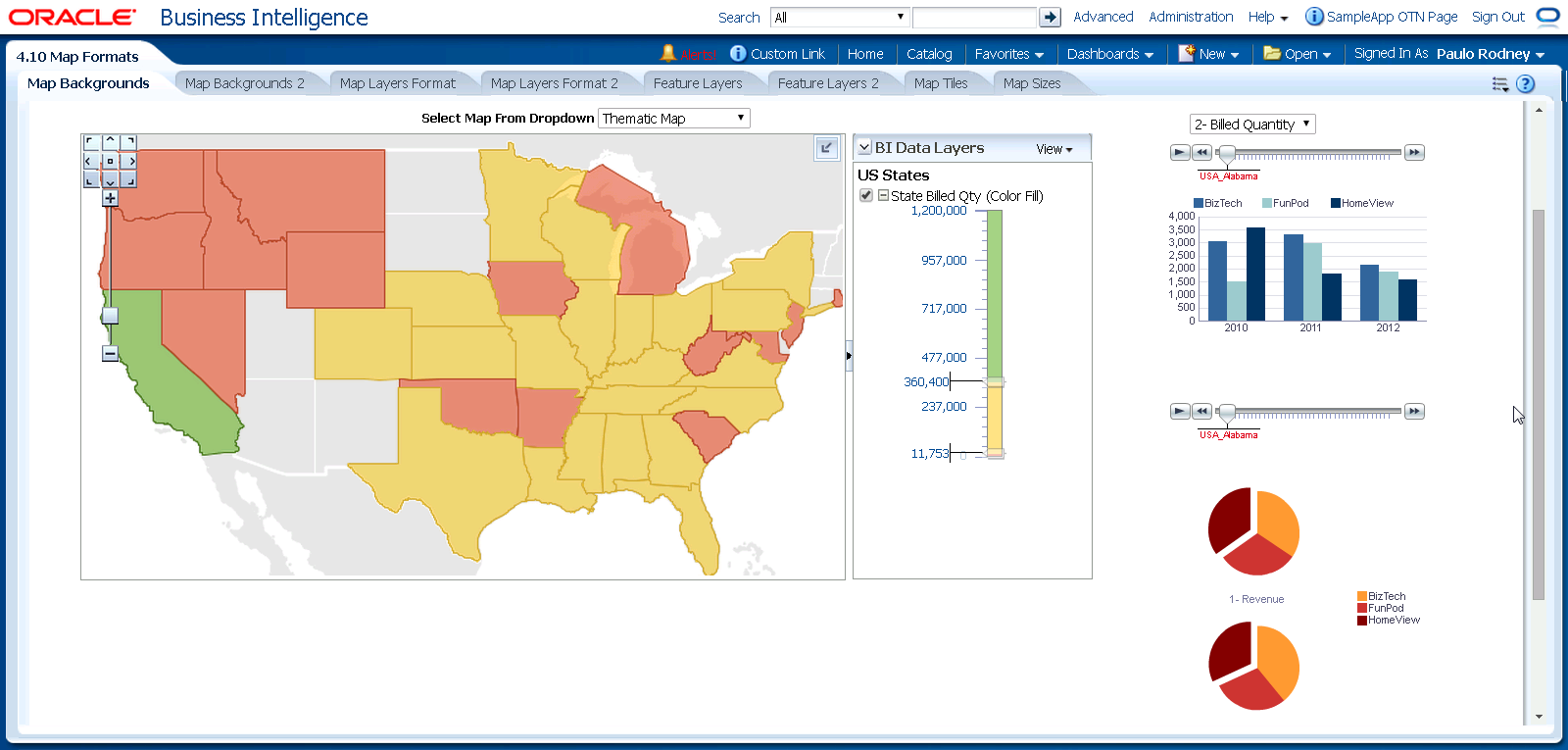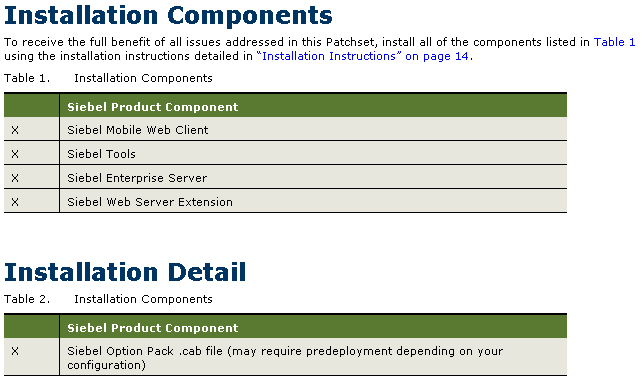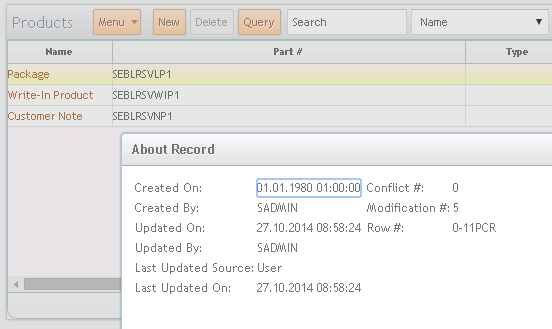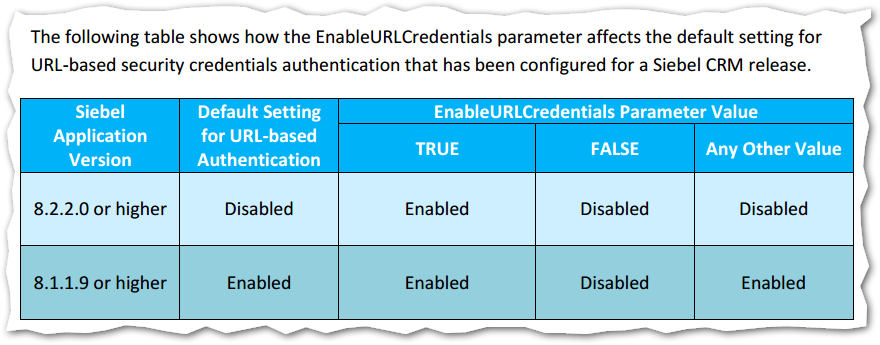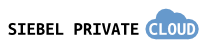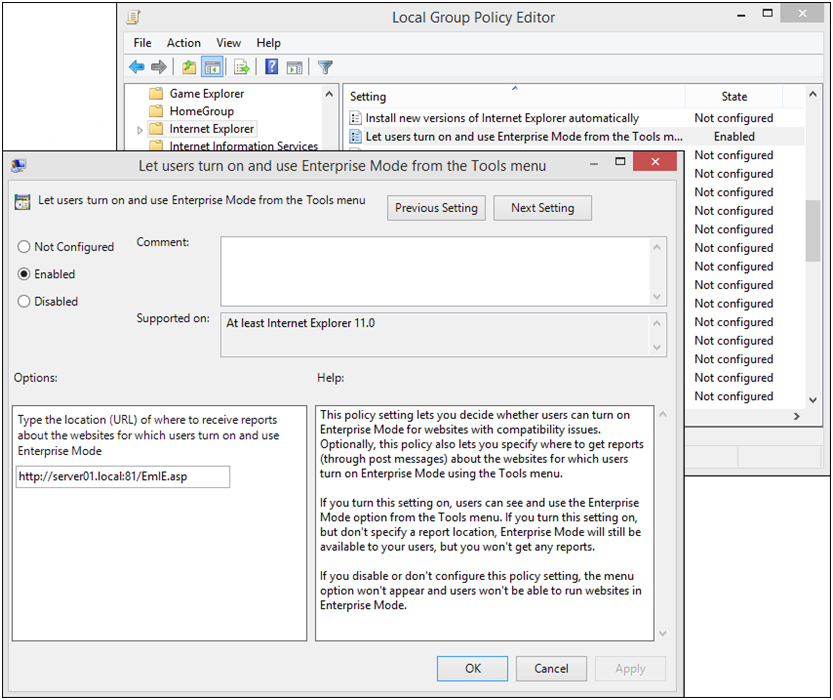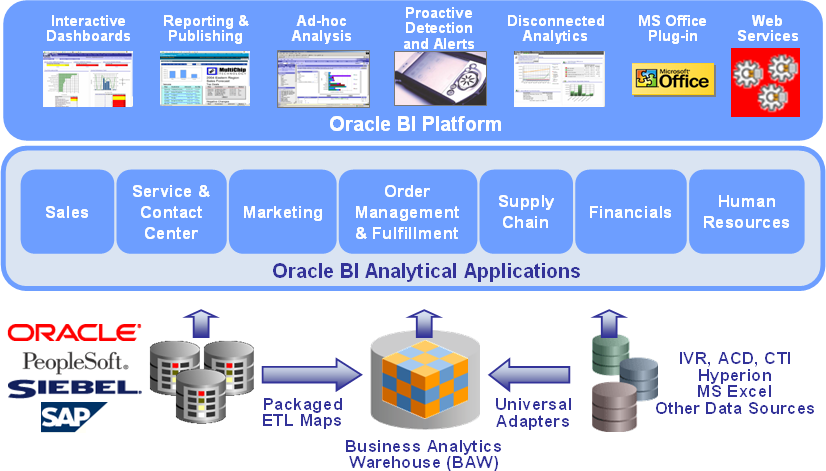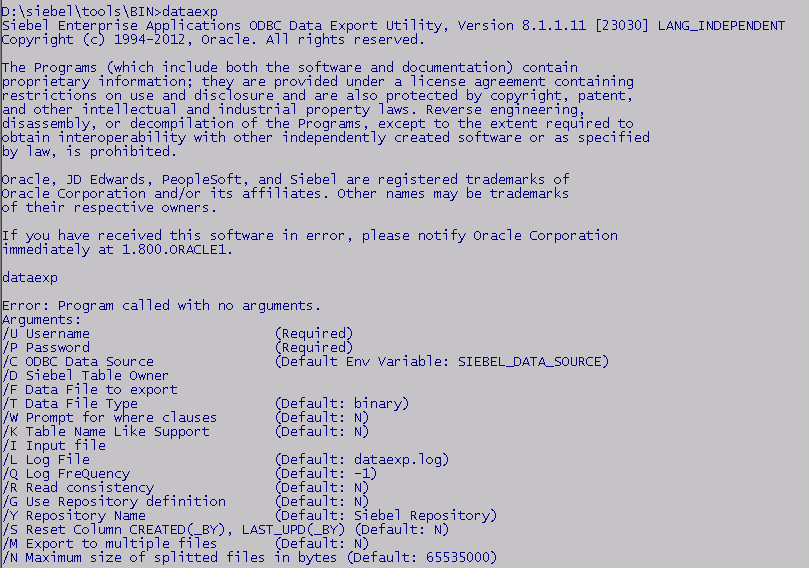One of the most eye-striking novelties in the fresh-from-the-oven Innovation Pack 2014 certainly is the new global theme for Siebel Open UI which goes by the name of 'Aurora'. Siebel Call Center (complete with good ol' iHelp and the new Communications panel) "Aurora", the Roman goddess of dawn is a noble patroness for this new theme. So let's get a little bit deeper into the new theme... One Theme to Rule them All Yes, that's right. At one blow, we now have a single, common theme for all Open UI enabled applications. This includes the relatively young family of Siebel Mobile Applications, all former HI applications and the new CX Partner Portal or Self Service Portal applications. For mobile applications, this means to say goodbye to any mobile-specific renderer that used jQuery Mobile (more on that in a separate article) and say hello to all the desktop features on a tablet. Siebel Sales mobile application, Aurora theme. Ah and yes, gone are the days of