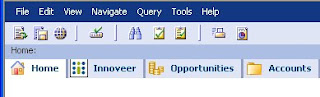Siebel Application Menu Items / Applet Menus items doesn't work in IE 8.0??
If you are getting tough time after upgrading your Internet Explorer to version 8.0 and if you have observed that no Menu items is working across the application i.e. Application Menus, Applet Menus etc, then don't get panic, this is something due to the new version only of IE. But not to worry here, IE 8.0 provides the facility of running the browser in compatibility view where it allows the