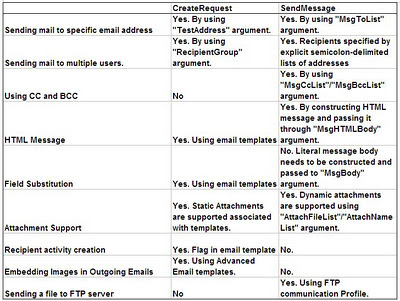Hiding Custom Controls in Query Mode
"Yesterday it worked, Oops Today it is not working..." This has to be my favourite line since i started my career. I was hit by the same nuke again by my team mate where we had to hide custom controls from the users in Query Mode. Some code was written to control the visibility of the custom buttons but it was failing in some conditions. It is easy to control the above scenario when we have different applets for Edit and Query Mode. We can remove the custom button from the Query Applet and keep only on the Edit applet. However, things are little different in case we are using Edit List Mode. A custom code is viable solution but it is not full proof as there are chances that it may fail. However Siebel comes again to our ally. For lucky developers who are working on SIA tools, there is a user property by which one can hide methods in Query Mode. Name: FINS Query Mode Disabled Method n Value: Method Name The only catch here is the applet class should be "CSSFrameListFIN