Siebel 15 – Expressions in View Web Templates
Siebel Composer – Another Use Case
Using Siebel Web Tools (developer preview of the Siebel CRM Composer, to give it the full and correct name) there are a number of interesting use cases that we are encouraged to investigate. Today we will look at the possibility of entering Expressions, using the traditional Siebel syntax, to drive the display of the Siebel end-user application. To be more precise, in this case we will add an Expression to an Applet in a View, and will only display the Applet to end-users who are looking at Siebel on a device whose browser viewport is bigger than 1024 pixels in width.
Siebel View Web Template Item Expressions
So what the heck is a viewport and why do I care? Well, it is an element in the magic of Responsive Web Design. Websites need to be able to adjust the page you see based on the size of your browser. Many of you will have come across media queries in CSS files that leverage such things to propose a different layout to users of smaller devices. Well, imagine being able to do just that, for Siebel Applets in a View! Specify that a particular Applet should not display on smaller devices. This could be for any number of reasons, including readability or just plain functionality that makes less sense on a mobile device.
Thanks to the import of the Siebel Web Template Tags into Siebel Web Tools metadata we can access and edit the Expression associated with View Web Template Items (Applets, in other words).
Thankfully we don't even need to buy lots of equipment to test this new functionality since modern browsers will allow you to fool your code into thinking your are armed with dozens of different devices for testing purposes. Watch the attached video to learn how to do this in Siebel IP 2015. Remember that all our videos can be found on our Youtube Channel. Enjoy the video and see you soon.
Richard
Richard
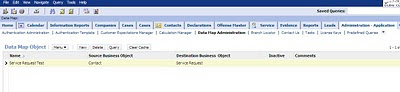
Nice blog, Greetings awriter.org
השבמחק