Tab Order in Grid Layout
Sequencing of fields in form applet can be of immense help for end user. It eases out the task of filling the form quickly and effectively. Siebel supports setting the tab order for the fields displayed in the form applet.
1 - Navigate to the Applet and select Edit Web Layout.
2 - In siebel tools toolbar select Format and Click on Set Tab Order or short cut key is Alt+O+O.

3 - Define the tab order by clicking the controls displayed in the sequence as desired.
4 - Compile object and check out for the tab order.
Real ease for user done in real ease manner.
Happy Sequencing !!
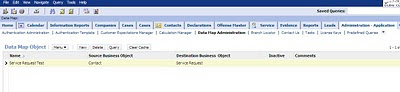
תגובות
הוסף רשומת תגובה